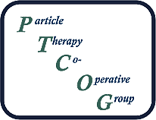To Notice to Chairs & Speakers
ORAL PRESENTATION GUIDELINES
Oral presentations are always accompanied by a PowerPoint presentation. The speakers are entirely responsible for the presentation content (order, graphics etc.). Once on-site at the conference, every speaker should verify that the name of the room and the time of the session have not changed.
For your Presentation
All presentations and questions must be delivered in English, the official language of the conference. Time reserved for your presentation is:
• Scientific Sessions: 8 minutes presentation + 2 minutes discussion
Presentation Formatting
Please make sure your presentation is in a compatible format. Please prepare your presentation preferably using PowerPoint version 2016, 2013 or 2010. Please avoid using KeyNote. The on-site computers will handle Windows versions of PowerPoint only. There will be Windows Media Player 12 installed for your potential movie file.
Supported file types:
• Presentation: PPT, PPA, PPTA, PPTX, PDF
• Video: AVI, MPG, MKV, MP4, WMV
• Audio: WMA, MP3, WAV
• Pictures: JPG, GIF, BMP, TIF
The format of the screens to be used is 4:3 (1024x768).
Do not forget, when saving your final presentation on a USB or CD-R (CD-RW is not allowed to use), to make sure that you include your video files (if any) and all links to any multimedia files. Virus scanning in advance is desirable.
Depositing your File
Your presentation must be handed over to personnel on a USB stick in the SPEAKERS’ PREVIEW CENTRE as far in advance as possible and two hours BEFORE the beginning of each of your dedicated sessions AT THE LATEST. Any presentations for an early morning session should be handed over the evening before. For those presenting on Thursday morning the SPEAKERS PREVIEW CENTRE will be available during the hours of 17:00 – 19:00, Wednesday. Technicians will be available to help you with uploading your presentation into the onsite presentation system and with any modifications needed.
All presentations will be automatically transferred from the SPEAKERS’ PREVIEW CENTRE into the lecture room accordingly.
The SPEAKERS' PREVIEW CENTRE will be located on the second floor at the foyer of the Annex Hall (2F) of the venue and will be available in the following times:
| ・ | Sunday, | May 7, | 16:00 - 18:00 | Educational Sessions - Makuhari Messe, Chiba |
| ・ | Monday, | May 8, | 07:30 - 16:30 | Educational Sessions - Makuhari Messe, Chiba |
| ・ | Tuesday, | May 9, | 08:00 - 16:30 | Educational Sessions - Makuhari Messe, Chiba |
| ・ | Wednesday, | May 10, | 08:00 - 12:00 | Educational Sessions - Makuhari Messe, Chiba |
| ・ | Wednesday, | May 10, | 17:00 - 19:00 | Scientific Meeting – Pacifico Yokohama |
| ・ | Thursday, | May 11, | 07:30 - 16:30 | Scientific Meeting – Pacifico Yokohama |
| ・ | Friday, | May 12, | 07:30 - 18:00 | Scientific Meeting – Pacifico Yokohama |
| ・ | Saturday, | May 13, | 07:30 - 12:00 | Scientific Meeting – Pacifico Yokohama |
In the Lecture Room
Once you arrive into the lecture room your presentation will already be uploaded on the presentation screen. In all lecture rooms, you will be assisted by a hall assistant who will show you how to operate your presentation, remote control etc. When the presenter ahead of you takes the stage, please be ready to take your turn afterwards. The next speaker is requested to be seated at the next speaker’s seat which is provided at the left front row of each lecture room at least 15 minutes before his/her presentation.
There will be a signaling system in the room. A yellow illuminating lamp will indicate when one minute is remaining and a red lamp will illuminate at the end of your presentation.
Please, do NOT come at the last minute with your own computer, you will NOT BE ABLE to connect it. All presentations must be downloaded beforehand in the slide preview centre.
All lecture rooms will be accessible 30 minutes before the programme starts. Wi-fi will be available in the rooms.
Storing of PPT Presentations
Please note that all presentations delivered during the PTCOG 56 will be possibly published on the PTCOG website to members only. This depends on your previous authorisation provided within the abstract submission. In case you are not sure or would like to change your decision, please contact the PTCOG56 conference secretariat onptcog56_abs@c-in.eu . The presentations will not be video recorded.
POSTER PRESENTATION GUIDELINES
Please read and respect the following guidelines when preparing your poster.
Poster Dimensions
The maximum printed poster dimensions allowed are: W90 cm x H150 cm (portrait orientation).
To best fit the poster board, your poster should not exceed the recommended size.The conference organisers will provide suitable fixing materials and on-site assistance will be available to help you display your poster.
Unauthorised presentations will be deleted or permissions can be updated by authors, before the conference finishes.
Poster Sessions
Poster authors / presenters are expected to be present with the presenter’s ribbon on their chest. Presenters should be standing by their posters during the poster session to present their work and answer any questions from the audience:
Poster session is scheduled on Friday, May 12, 2017, 17:30 – 18:30.
Mounting your Poster
The poster area will be open for mounting as of May 11, 2017, 08:00. All posters should be set up no later than 12:00 on the same day, to be in place for the duration of the scientific meeting.
Posters will be displayed on 2-sided poster boards; each poster will be given a specific number. Please make sure that you mount your poster on the poster board with the number corresponding to the number assigned to your poster (e. g. P 001). The final poster numbers will be provided via e-mail by the first week of April. The poster area will be located within Hall C of Exhibition Hall.
Removing your Poster
Please remove your poster on Saturday, May 13, 2017, by 14:00
The conference organisers cannot accept responsibility for any material left behind. The organisers are not responsible for any loss or damage to any posters that are not removed by the advised time. Posters left behind after this time will automatically be destroyed.