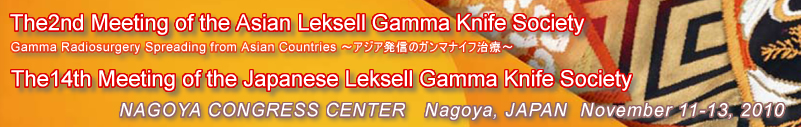1. Presentation registration
After registration for the conference attendance at the registration desk on the 3rd floor of the Room “232” of Bldg. II,, all speakers for
the oral sessions are asked to come to the “PC Center” for loading presentation data and for your own PC check 30 minutes prior to
their presentations.
2. PC Center
PC Center for the speakers is provided on the 3rd floor of the Room “232” of Bldg. II.
3. Allotted time for presentations
1) Regular Paper Presentation------Ten minutes for presentation and discussion
2) Symposium------Ten minutes for presentation and five minutes for discussion
4. Presentation Data and PC
<Presentation Equipment>
PC's are to be used for your presentations.
The secretariat will provide a Windows machine with Power Point 2003 – 2007 on the podium. You can bring in your own PC for your
presentation as well.
Those speakers who wish to use Macintosh are requested to bring in their own Macintosh.
You may bring in your own PC and check your PC at the PC Centers.
Note to speakers bringing in their own PCs
1) The D-sub15 pin monitor output is required. The secretariat will provide cables to connect the D-sub15 pin. If your PC requires a
connector to convert to the D-sub15 pin, you will need to bring your own. Please note that connections other than D-sub15 pin are not
available.
2) Movies can also be used, but please make sure they can be played on your own PC beforehand. Please note that even if movies are
displayed on the LCD of your PC, they may not be displayed on the screen connected to the external output of your PC. Please
connect a monitor or projector to the external output of the PC used for your presentation. Note that movies created on other PCs may
not be playable on the one used for your presentation.
3) Sound is available.
4) Please turn off your screensaver and power saving settings beforehand.
5) Please bring your own power cable. Presentations using batteries may result in problems.
6) To avoid losing important data saved on the PC used for your presentation, be sure to backup such data beforehand.
<Media>
The following media can be used. Please indicate your name/organization/session on your media.
-A memory stick plugged into a USB port/CD-ROM
-Use the hybrid format for writing in CD-R. CD-RW cannot be used.
-At the video sessions, DVD and/or bring-in PC will be available.
-DVD media is limited to VTR DVD(NTSC), DVD-R.
-The Region Code for DVD should be “2”, which is used in Japan.
-Only the following standard OS fonts can be used;
Arial、Arial Black、Century、Century Gothic、Times New Roman
-Pictures mode should be in .jpeg format.
Please note that animations may not be playable for some PowerPoint versions.
-Sound is available.
-Please perform virus checks beforehand for media brought in.
5. Seats for Next Speakers and Chairpersons
The seats for “Next Speakers” and “Next Chairpersons” are prepared in the front row of the rooms and please be seated 15 minutes
before your appearance.
|